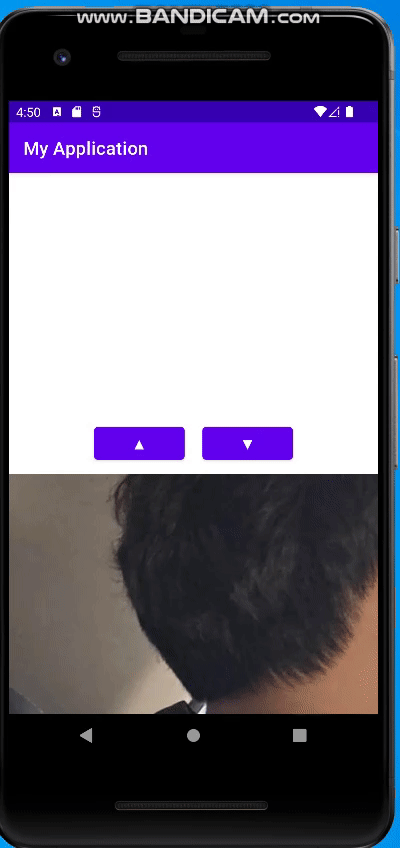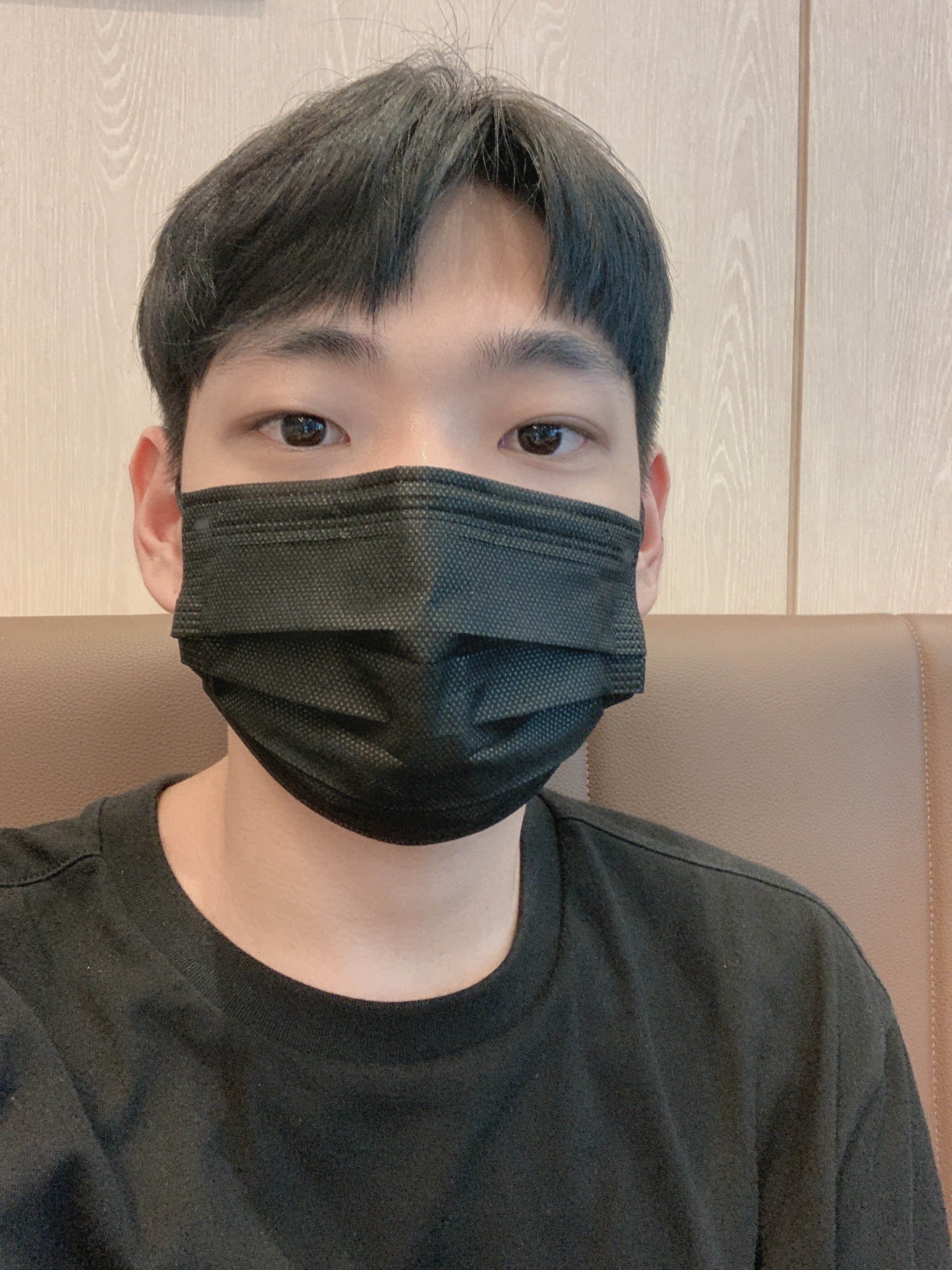두개의 이미지 뷰에 이미지 번갈아 보여주기
1
2
3
4
5
6
7
8
9
10
11
12
13
14
15
16
17
18
19
20
21
22
23
24
25
26
27
28
29
30
31
32
33
34
35
36
37
38
39
40
41
42
43
44
45
46
47
48
49
50
51
52
53
54
55
56
57
58
59
60
61
62
63
64
65
66
67
68
69
70
71
72
73
74
75
76
77
78
79
80
<RelativeLayout xmlns:android="http://schemas.android.com/apk/res/android"
android:layout_width="match_parent"
android:layout_height="match_parent"
>
<HorizontalScrollView
android:id="@+id/scrollView01"
android:layout_width="match_parent"
android:layout_height="match_parent"
android:layout_above="@+id/buttonLayout"
android:layout_alignParentTop="true"
>
<ScrollView
android:layout_width="match_parent"
android:layout_height="match_parent">
<ImageView
android:id="@+id/imageView01"
android:layout_width="wrap_content"
android:layout_height="wrap_content"
android:scaleType="matrix"
/>
</ScrollView>
</HorizontalScrollView>
<LinearLayout
android:id="@+id/buttonLayout"
android:orientation="vertical"
android:layout_width="match_parent"
android:layout_height="wrap_content"
android:layout_centerInParent="true"
>
<LinearLayout
android:orientation="horizontal"
android:layout_width="wrap_content"
android:layout_height="wrap_content"
android:layout_gravity="center_horizontal"
>
<Button
android:id="@+id/button01"
android:layout_width="wrap_content"
android:layout_height="wrap_content"
android:layout_margin="10dp"
android:text=" ▲ "
android:textSize="18sp"
/>
<Button
android:id="@+id/button02"
android:layout_width="wrap_content"
android:layout_height="wrap_content"
android:layout_margin="10dp"
android:text=" ▼ "
android:textSize="18sp"
/>
</LinearLayout>
</LinearLayout>
<HorizontalScrollView
android:id="@+id/scrollView02"
android:layout_width="match_parent"
android:layout_height="match_parent"
android:layout_below="@+id/buttonLayout"
android:layout_alignParentBottom="true"
>
<ScrollView
android:layout_width="match_parent"
android:layout_height="match_parent">
<ImageView
android:id="@+id/imageView02"
android:layout_width="wrap_content"
android:layout_height="wrap_content"
android:scaleType="matrix"
/>
</ScrollView>
</HorizontalScrollView>
</RelativeLayout>
1
2
3
4
5
6
7
8
9
10
11
12
13
14
15
16
17
18
19
20
21
22
23
24
25
26
27
28
29
30
31
32
33
34
35
36
37
38
39
40
41
42
43
44
45
46
47
48
49
50
51
package org.techtown.myapplication;
import android.os.Bundle;
import android.view.View;
import android.widget.Button;
import android.widget.ImageView;
import androidx.appcompat.app.AppCompatActivity;
import org.techtown.myapplication.R;
public class MainActivity extends AppCompatActivity {
ImageView imageView01;
ImageView imageView02;
@Override
protected void onCreate(Bundle savedInstanceState) {
super.onCreate(savedInstanceState);
setContentView(R.layout.activity_main);
imageView01 = findViewById(R.id.imageView01);
imageView02 = findViewById(R.id.imageView02);
Button button01 = findViewById(R.id.button01);
button01.setOnClickListener(new View.OnClickListener() {
public void onClick(View v) {
moveImageUp();
} });
Button button02 = findViewById(R.id.button02);
button02.setOnClickListener(new View.OnClickListener() {
public void onClick(View v) {
moveImageDown();
} });
moveImageUp();
}
private void moveImageDown() {
imageView01.setImageResource(0);
imageView02.setImageResource(R.drawable.one);
imageView01.invalidate();
imageView02.invalidate();
}
private void moveImageUp() {
imageView01.setImageResource(R.drawable.one);
imageView02.setImageResource(0);
imageView01.invalidate();
imageView02.invalidate();
}
}
invalidate()는 draw를 다시 하도록 요청하고 requestLayout()은 measure를 통한 사이즈 체크부터 다시 시작한다.