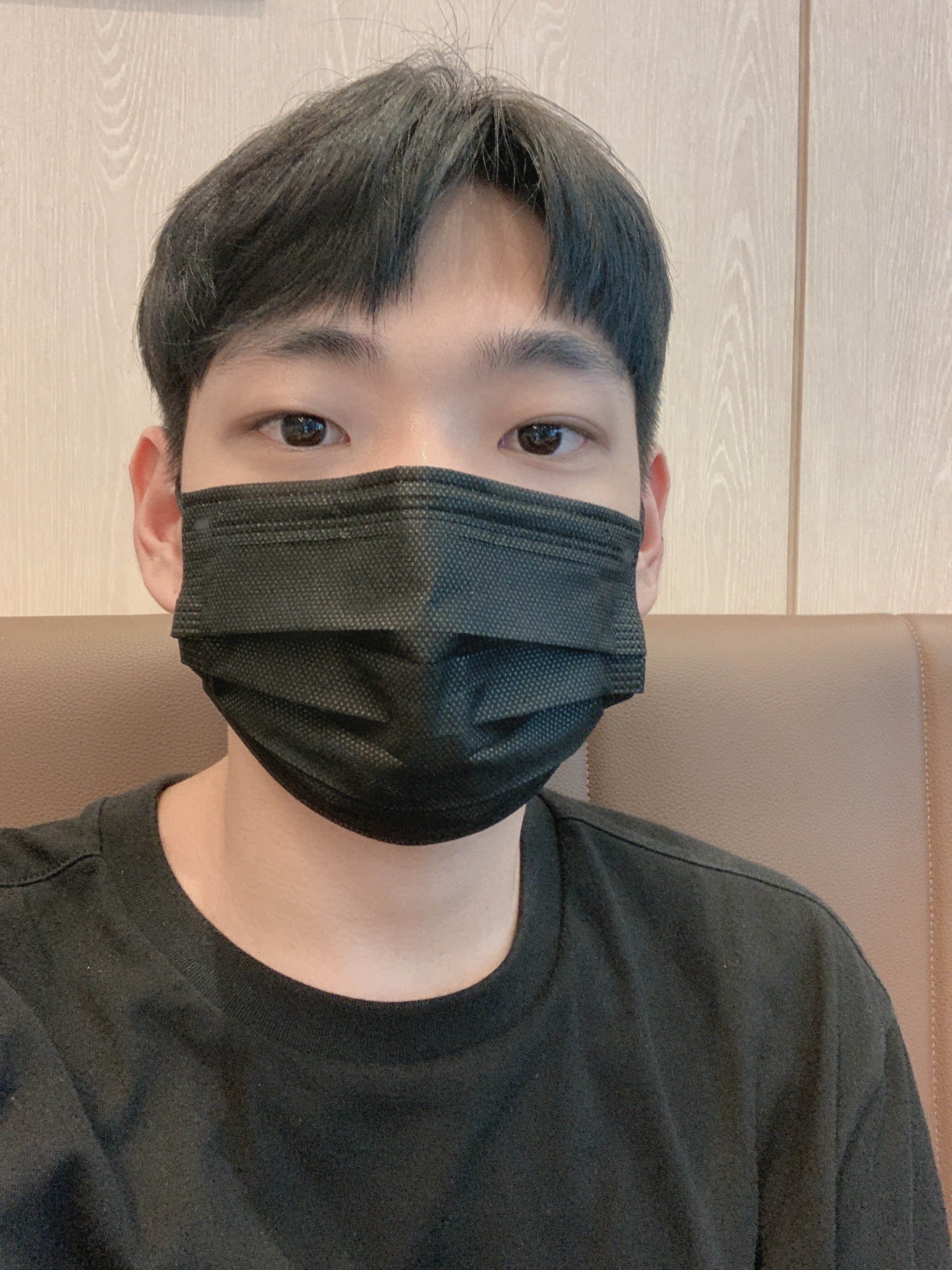오버레이란?
일반적으로 지구상의 현실 공간을 지도로 표현할 때는 레이어(Layer)로 분리하고 각각의 레이어에는 유사한 속성을 가진 객체들을 넣어두게 된다. 구글맵에서는 이런 레이어들을 오버레이(Overlay)라고 부른다.
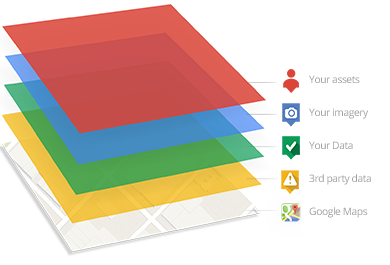
(출처 : Google Map Layer - https://seefurther.withgoogle.com/)
내 현재 위치 표시를 위한 오버레이 추가하기
1
2
3
4
5
6
7
8
9
10
11
12
13
14
15
16
17
18
19
20
21
22
23
24
25
26
27
28
29
30
31
32
33
34
35
36
37
38
39
40
41
@Override
protected void onCreate(Bundle savedInstanceState) {
super.onCreate(savedInstanceState);
setContentView(R.layout.activity_main);
mapFragment = (SupportMapFragment) getSupportFragmentManager().findFragmentById(R.id.map);
mapFragment.getMapAsync(new OnMapReadyCallback() {
@Override
public void onMapReady(GoogleMap googleMap) {
Log.d("Map", "지도 준비됨.");
map = googleMap;
}
});
mapFragment.getMapAsync(new OnMapReadyCallback() {
@Override
public void onMapReady(GoogleMap googleMap) {
Log.d("Map", "GoogleMap is ready");
map = googleMap;
map.setMyLocationEnabled(true);
}
});
... 중략
}
... 중략
public void onResume(){
super.onResume();
if(map != null)
map.setMyLocationEnabled(true); // 액티비티가 화면에 보일 때 내 위치 표시 활성화
}
public void onPause(){
super.onPause();
if(map != null)
map.setMyLocationEnabled(false); // 액티비티가 중지될 때 내 위치 표시 비활성화
}
액티비티가 중지되거나 다시 시작할 때 현재 위치 표시하기 위해 setMyLocationEnabeld(true) 메서드를 호출한다.
이 메서드는 지도 초기화가 완료된 후에 호출되는 onMapReady 메서드 안에서 호출한다. 그리고 액티비티가 화면에 보이는 시점에서 다시 표시하고 화면이 사라지기 전에 없애고 싶다면 onResume과 onPause 메서드 안에서 각각 setMyLocationEnabled(ture)와 setMyLocationEnabled(false)를 호출한다.
마커를 사용해 내 위치나 카페 위치 표시하기
1
2
3
4
5
6
7
8
9
10
11
12
13
14
15
16
17
18
19
20
21
22
23
24
25
26
27
28
29
... 중략
MarkerOptions myLocationMarker;
... 중략
private void showCurrentLocation(Location location){
... 중략
showMyLocationMarker(curPoint);
}
private void showMyLocationMarker(LatLng curPoint) {
if (myLocationMarker == null) {
myLocationMarker = new MarkerOptions();
myLocationMarker.position(curPoint);
myLocationMarker.title("● 내 위치\n");
myLocationMarker.snippet("● GPS로 확인한 위치");
myLocationMarker.icon(BitmapDescriptorFactory.fromResource(R.drawable.mylocation));
map.addMarker(myLocationMarker);
} else {
myLocationMarker.position(curPoint);
}
}
... 중략
참고로 /app/res/drawable 폴더에 mylocation 이미지 파일이 있어야 한다.
결과
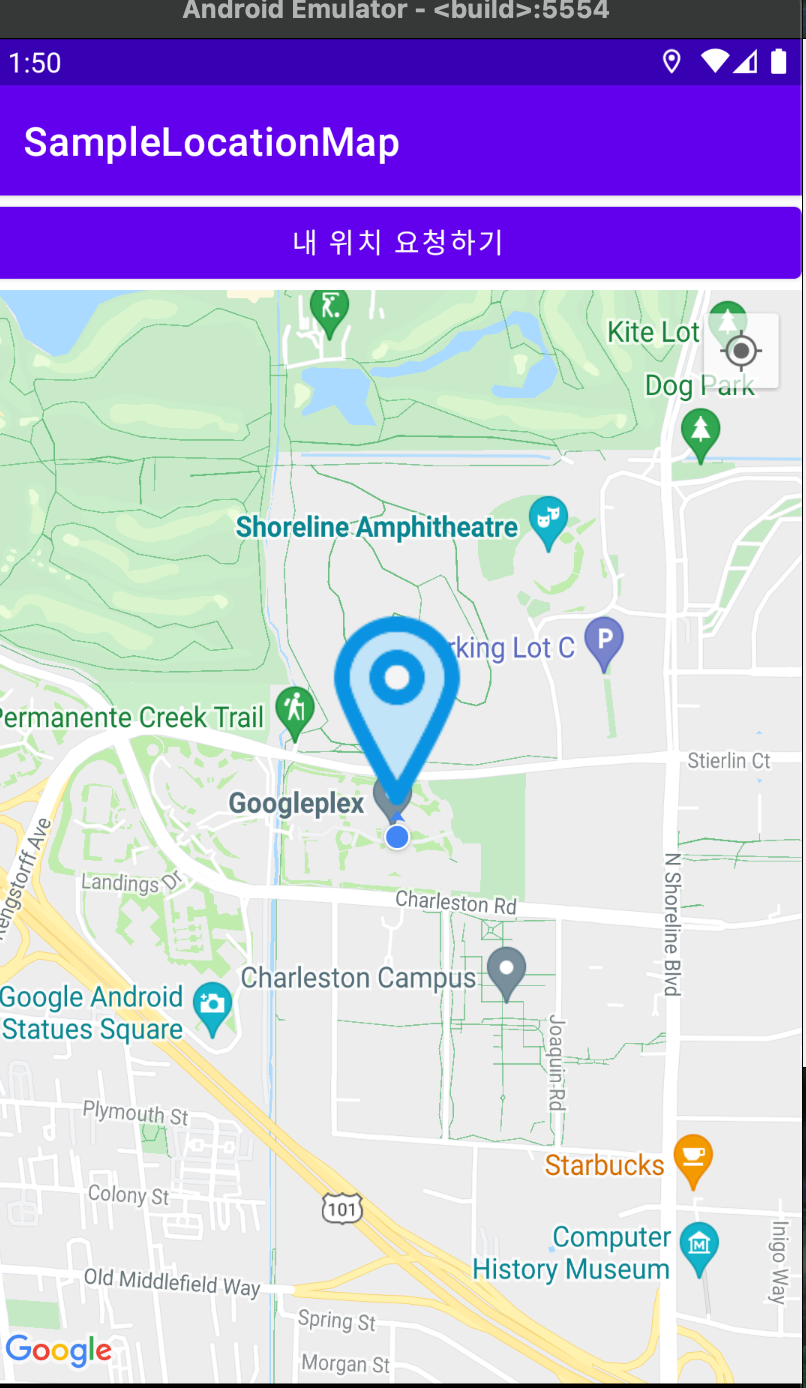
전체 소스코드
1
2
3
4
5
6
7
8
9
10
11
12
13
14
15
16
17
18
19
20
21
22
23
24
25
26
27
28
29
30
31
32
33
34
35
36
37
38
39
40
41
42
43
44
45
46
47
48
49
50
51
52
53
54
55
56
57
58
59
60
61
62
63
64
65
66
67
68
69
70
71
72
73
74
75
76
77
78
79
80
81
82
83
84
85
86
87
88
89
90
91
92
93
94
95
96
97
98
99
100
101
102
103
104
105
106
107
108
109
110
111
112
113
114
115
116
117
118
119
120
121
122
123
124
125
126
127
128
129
130
131
132
133
134
135
136
137
138
139
140
141
142
143
144
145
146
147
148
149
150
151
152
153
154
155
156
157
158
159
160
161
162
163
164
165
166
167
168
169
170
171
172
173
174
175
176
177
178
179
180
181
182
183
package org.techtown.location;
import android.content.Context;
import android.location.Location;
import android.location.LocationListener;
import android.location.LocationManager;
import android.os.Bundle;
import android.util.Log;
import android.view.View;
import android.widget.Button;
import android.widget.Toast;
import androidx.appcompat.app.AppCompatActivity;
import com.google.android.gms.maps.CameraUpdateFactory;
import com.google.android.gms.maps.GoogleMap;
import com.google.android.gms.maps.MapsInitializer;
import com.google.android.gms.maps.OnMapReadyCallback;
import com.google.android.gms.maps.SupportMapFragment;
import com.google.android.gms.maps.model.BitmapDescriptorFactory;
import com.google.android.gms.maps.model.LatLng;
import com.google.android.gms.maps.model.MarkerOptions;
import com.yanzhenjie.permission.Action;
import com.yanzhenjie.permission.AndPermission;
import com.yanzhenjie.permission.runtime.Permission;
import java.util.List;
public class MainActivity extends AppCompatActivity {
SupportMapFragment mapFragment;
GoogleMap map;
MarkerOptions myLocationMarker;
@Override
protected void onCreate(Bundle savedInstanceState) {
super.onCreate(savedInstanceState);
setContentView(R.layout.activity_main);
mapFragment = (SupportMapFragment) getSupportFragmentManager().findFragmentById(R.id.map);
mapFragment.getMapAsync(new OnMapReadyCallback() {
@Override
public void onMapReady(GoogleMap googleMap) {
Log.d("Map", "지도 준비됨.");
map = googleMap;
}
});
mapFragment.getMapAsync(new OnMapReadyCallback() {
@Override
public void onMapReady(GoogleMap googleMap) {
Log.d("Map", "GoogleMap is ready");
map = googleMap;
map.setMyLocationEnabled(true);
}
});
try {
MapsInitializer.initialize(this);
} catch (Exception e) {
e.printStackTrace();
}
Button button = findViewById(R.id.button);
button.setOnClickListener(new View.OnClickListener() {
@Override
public void onClick(View v) {
startLocationService();
}
});
AndPermission.with(this)
.runtime()
.permission(
Permission.ACCESS_FINE_LOCATION,
Permission.ACCESS_COARSE_LOCATION)
.onGranted(new Action<List<String>>() {
@Override
public void onAction(List<String> permissions) {
showToast("허용된 권한 갯수 : " + permissions.size());
}
})
.onDenied(new Action<List<String>>() {
@Override
public void onAction(List<String> permissions) {
showToast("거부된 권한 갯수 : " + permissions.size());
}
})
.start();
}
public void showToast(String message) {
Toast.makeText(this, message, Toast.LENGTH_LONG).show();
}
public void onResume(){
super.onResume();
if(map != null)
map.setMyLocationEnabled(true); // 액티비티가 화면에 보일 때 내 위치 표시 활성화
}
public void onPause(){
super.onPause();
if(map != null)
map.setMyLocationEnabled(false); // 액티비티가 중지될 때 내 위치 표시 비활성화
}
public void startLocationService() {
LocationManager manager = (LocationManager) getSystemService(Context.LOCATION_SERVICE);
try {
Location location = manager.getLastKnownLocation(LocationManager.GPS_PROVIDER);
if (location != null) {
double latitude = location.getLatitude();
double longitude = location.getLongitude();
String message = "최근 위치 -> Latitude : " + latitude + "\nLongitude:" + longitude;
Log.d("Map", message);
}
GPSListener gpsListener = new GPSListener();
long minTime = 10000;
float minDistance = 0;
manager.requestLocationUpdates(
LocationManager.GPS_PROVIDER,
minTime, minDistance, gpsListener);
Toast.makeText(getApplicationContext(), "내 위치확인 요청함",
Toast.LENGTH_SHORT).show();
} catch(SecurityException e) {
e.printStackTrace();
}
}
class GPSListener implements LocationListener {
public void onLocationChanged(Location location) {
Double latitude = location.getLatitude();
Double longitude = location.getLongitude();
String message = "내 위치 -> Latitude : "+ latitude + "\nLongitude:"+ longitude;
Log.d("Map", message);
showCurrentLocation(latitude, longitude);
}
public void onProviderDisabled(String provider) { }
public void onProviderEnabled(String provider) { }
public void onStatusChanged(String provider, int status, Bundle extras) { }
}
private void showCurrentLocation(Double latitude, Double longitude) {
LatLng curPoint = new LatLng(latitude, longitude);
map.animateCamera(CameraUpdateFactory.newLatLngZoom(curPoint, 15));
showMyLocationMarker(curPoint);
}
private void showMyLocationMarker(LatLng curPoint) {
if (myLocationMarker == null) {
myLocationMarker = new MarkerOptions();
myLocationMarker.position(curPoint);
myLocationMarker.title("● 내 위치\n");
myLocationMarker.snippet("● GPS로 확인한 위치");
myLocationMarker.icon(BitmapDescriptorFactory.fromResource(R.drawable.mylocation));
map.addMarker(myLocationMarker);
} else {
myLocationMarker.position(curPoint);
}
}
}