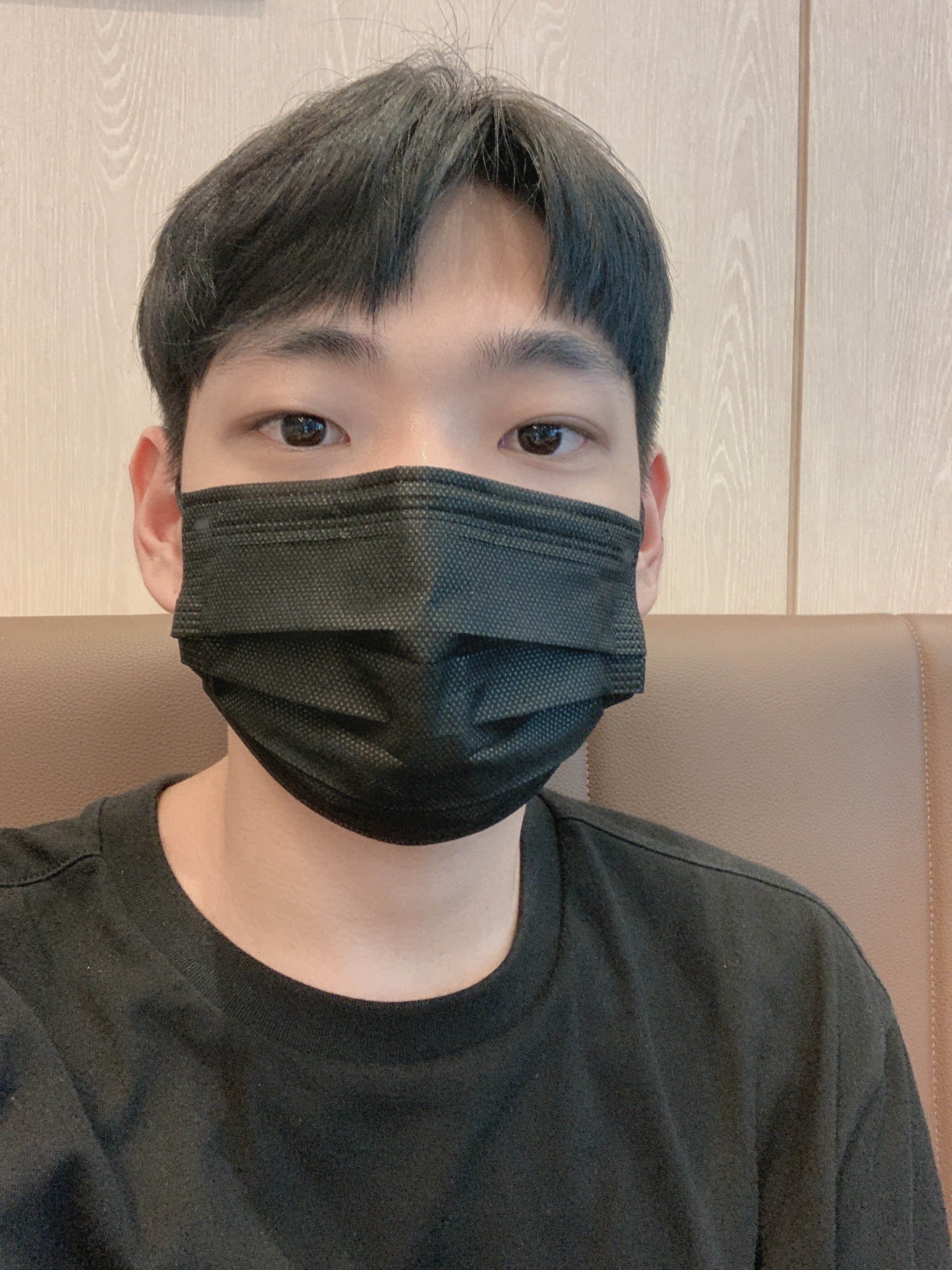데이터 조회하기
MainActivity.java
1
2
3
4
5
6
7
8
9
10
11
12
13
14
15
16
17
18
19
20
21
22
23
24
25
26
27
28
29
30
31
32
33
34
35
36
37
38
39
40
41
42
43
44
45
46
47
48
49
50
51
52
53
54
55
56
57
58
59
60
61
62
63
64
65
66
67
68
69
70
71
72
73
74
75
76
77
78
79
80
81
82
83
84
85
86
87
88
89
90
91
92
93
94
95
96
97
98
99
100
101
102
103
104
105
106
107
108
109
110
111
112
113
114
115
116
117
118
119
120
121
122
123
public class MainActivity extends AppCompatActivity {
EditText editText;
EditText editText2;
TextView textView;
DatabaseHelper dbHelper;
SQLiteDatabase database;
String tableName;
@Override
protected void onCreate(Bundle savedInstanceState) {
super.onCreate(savedInstanceState);
setContentView(R.layout.activity_main);
editText = findViewById(R.id.editText);
editText2 = findViewById(R.id.editText2);
textView = findViewById(R.id.textView);
Button button = findViewById(R.id.button);
button.setOnClickListener(new View.OnClickListener() {
@Override
public void onClick(View v) {
String databaseName = editText.getText().toString();
createDatabase(databaseName);
}
});
Button button2 = findViewById(R.id.button2);
button2.setOnClickListener(new View.OnClickListener() {
@Override
public void onClick(View v) {
tableName = editText2.getText().toString();
createTable(tableName);
insertRecord();
}
});
Button button3 = findViewById(R.id.button3);
button3.setOnClickListener(new View.OnClickListener() {
@Override
public void onClick(View v) {
executeQuery();
}
});
}
private void createDatabase(String name) {
println("createDatabase 호출됨.");
dbHelper = new DatabaseHelper(this);
database = dbHelper.getWritableDatabase();
println("데이터베이스 생성함 : " + name);
}
private void createTable(String name) {
println("createTable 호출됨.");
if (database == null) {
println("데이터베이스를 먼저 생성하세요.");
return;
}
database.execSQL("create table if not exists " + name + "("
+ " _id integer PRIMARY KEY autoincrement, "
+ " name text, "
+ " age integer, "
+ " mobile text)");
println("테이블 생성함 : " + name);
}
private void insertRecord() {
println("insertRecord 호출됨.");
if (database == null) {
println("데이터베이스를 먼저 생성하세요.");
return;
}
if (tableName == null) {
println("테이블을 먼저 생성하세요.");
return;
}
database.execSQL("insert into " + tableName
+ "(name, age, mobile) "
+ " values "
+ "('John', 20, '010-1000-1000')");
println("레코드 추가함.");
}
public void println(String data) {
textView.append(data + "\n");
}
public void executeQuery() {
println("executeQuery 호출됨.");
// SQL 실행하고 Cursor 객체 반환하기
Cursor cursor = database.rawQuery("select _id, name, age, mobile from emp", null);
int recordCount = cursor.getCount();
println("레코드 개수 : " + recordCount);
for (int i = 0; i < recordCount; i++) {
cursor.moveToNext(); // 다음 결과 레코드로 넘어가기
int id = cursor.getInt(0);
String name = cursor.getString(1);
int age = cursor.getInt(2);
String mobile = cursor.getString(3);
println("레코드 #" + i + " : " + id + ", " + name + ", " + age + ", " + mobile);
}
cursor.close();
}
}
표준 SQL은 데이터를 조회하기 select 구문을 사용하게 되는데 이 구문을 통해 반환되는 Cursor 객체를
받기 위해 rawQuery 메서드를 실행한다.
rawQuery는 결과 값으로 Cursor 객체를 받을 수 있는 SQL 실행 방법이다.
API
1
public Cursor rawQuery (String sql, Sting [] selectionArgs)
Cursor 객체는 결과 테이블에 들어있는 각각의 레코드를 순서대로 접근할 수 있는 방법을 제공한다.
Cursor 객체는 처음에 아무런 레코드를 가르키지 않으며, moveToNext 메서드를 이용해 그 다음 레코드를
가르키도록 해야 레코드 값을 가져올 수 있다.
보통 while 구문을 이용해 moveToNext가 false 값을 반환할 때 까지 레코드 값을 가져오는 방법을 사용한다.
cursor를 사용하고 close 메서드를 이용하여 닫아 줘야 한다.
결과
데이터 베이스를 사용할 때 기억해야 할 것
| 순서 | 내용 | 사용 메서드 |
|---|---|---|
| 1. 데이터베이스 만들기 | 데이터베이스를 만들면 SQLiteDatabase 객체 반환 | openOrCreateDatabase() |
| 2. 테이블 만들기 | ‘CREATE TABLE …’ SQL을 정의한 후 실행함 | execSQL() |
| 3. 레코드 추가하기 | ‘INSERT INTO …’ SQL을 정의한 후 실행함 | execSQL() |
| 4. 데이터 조회하기 | ‘SELECT FROM …’ SQL을 정의한 후 실행함 Cursor 객체가 반환되며 Cursor를 통해 확인한 레코드를 리스트뷰 등에 표시함 | rawQuery() |