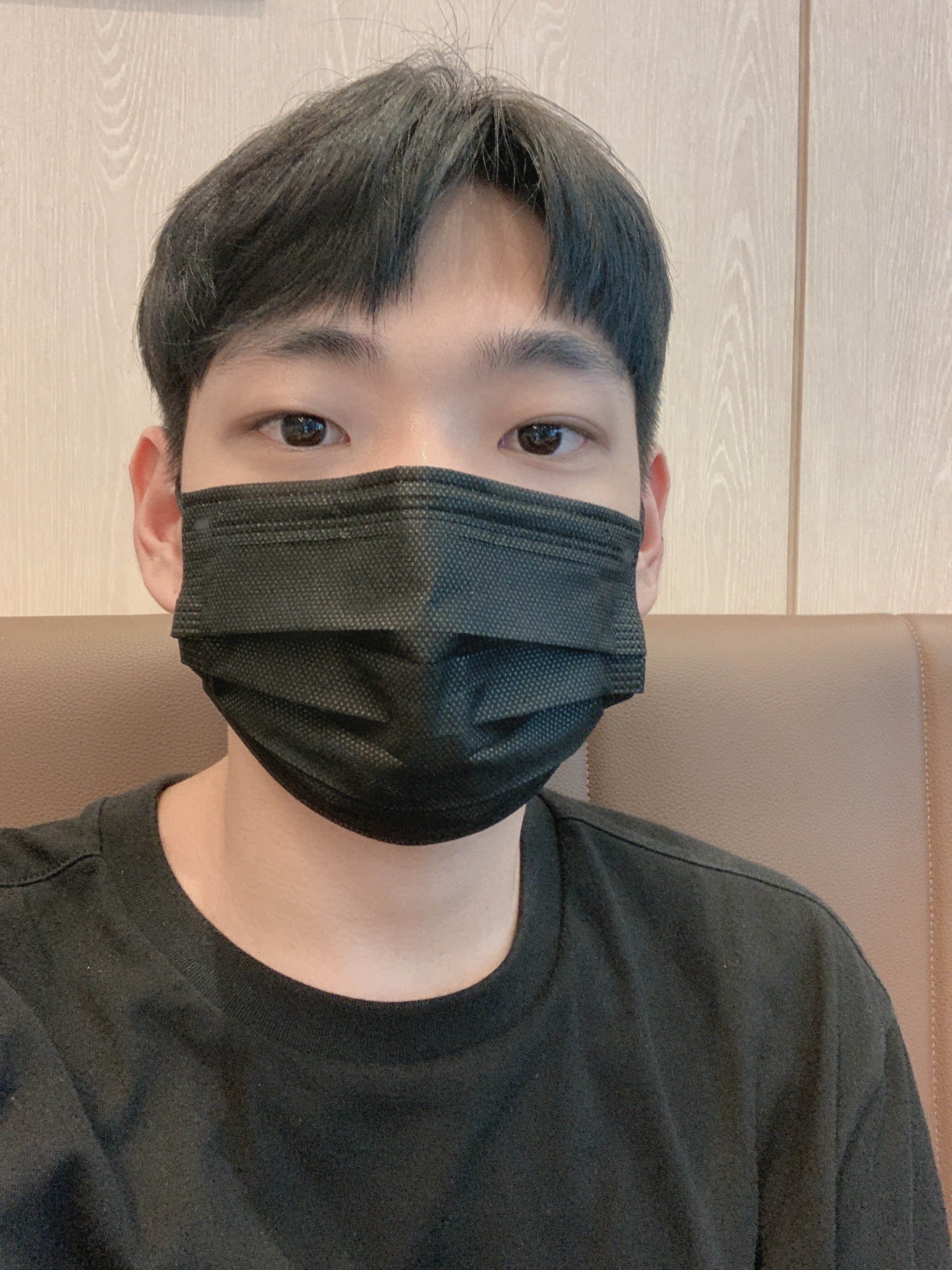영화 정보 가져와 보여주기
영화 포스터까지 받아 오고 싶으면 문화 진흥회 오픈 API 를 이용하면 되지만 밑의 데이터 파싱 방법과는 다른 것 같음.
포스터 이미지 받아와서 이미지 뷰에 설정하려면 피카소 외부 라이브러리 이용
activity_main.xml
1
2
3
4
5
6
7
8
9
10
11
12
13
14
15
16
17
18
19
20
21
22
23
24
25
26
27
28
29
<?xml version="1.0" encoding="utf-8"?>
<LinearLayout xmlns:android="http://schemas.android.com/apk/res/android"
xmlns:app="http://schemas.android.com/apk/res-auto"
xmlns:tools="http://schemas.android.com/tools"
android:layout_width="match_parent"
android:layout_height="match_parent"
android:orientation="vertical"
tools:context=".MainActivity">
<EditText
android:id="@+id/editText"
android:layout_width="wrap_content"
android:layout_height="wrap_content"
android:ems="10"
android:inputType="textPersonName"
android:text="http://kobis.or.kr/kobisopenapi/webservice/rest/boxoffice/searchDailyBoxOfficeList.json?key=f5eef3421c602c6cb7ea224104795888&targetDt=20120101"/>
<Button
android:id="@+id/button"
android:layout_width="match_parent"
android:layout_height="wrap_content"
android:text="Button" />
<androidx.recyclerview.widget.RecyclerView
android:id="@+id/recyclerView"
android:layout_width="match_parent"
android:layout_height="match_parent" />
</LinearLayout>
movie_item.xml
1
2
3
4
5
6
7
8
9
10
11
12
13
14
15
16
17
18
19
20
21
22
23
24
25
26
27
28
29
30
31
32
33
34
35
36
37
38
39
40
41
42
43
44
45
46
47
48
49
50
51
52
53
54
55
56
57
58
59
60
61
62
63
<?xml version="1.0" encoding="utf-8"?>
<LinearLayout xmlns:android="http://schemas.android.com/apk/res/android"
xmlns:app="http://schemas.android.com/apk/res-auto"
android:layout_width="match_parent"
android:layout_height="wrap_content"
android:elevation="5dp"
android:orientation="vertical">
<androidx.cardview.widget.CardView
android:layout_width="match_parent"
android:layout_height="wrap_content"
android:layout_margin="1dp"
android:layout_marginLeft="8dp"
android:layout_marginTop="4dp"
android:layout_marginRight="8dp"
android:layout_marginBottom="4dp"
app:cardCornerRadius="10dp">
<LinearLayout
android:layout_width="match_parent"
android:layout_height="wrap_content"
android:orientation="horizontal">
<ImageView
android:id="@+id/imageView"
android:layout_width="80dp"
android:layout_height="80dp"
android:padding="5dp"
app:srcCompat="@drawable/movie" />
<LinearLayout
android:layout_width="match_parent"
android:layout_height="match_parent"
android:layout_margin="5dp"
android:layout_weight="1"
android:orientation="vertical">
<TextView
android:id="@+id/textView"
android:layout_width="match_parent"
android:layout_height="wrap_content"
android:layout_gravity="right"
android:maxLines="1"
android:text="제목"
android:textSize="22sp" />
<TextView
android:id="@+id/textView2"
android:layout_width="match_parent"
android:layout_height="wrap_content"
android:layout_marginTop="10dp"
android:gravity="right"
android:paddingRight="10dp"
android:text="관객수"
android:textSize="20sp" />
</LinearLayout>
</LinearLayout>
</androidx.cardview.widget.CardView>
</LinearLayout>
MovieAdapter.java
1
2
3
4
5
6
7
8
9
10
11
12
13
14
15
16
17
18
19
20
21
22
23
24
25
26
27
28
29
30
31
32
33
34
35
36
37
38
39
40
41
42
43
44
45
46
47
48
49
50
51
52
53
54
public class MovieAdapter extends RecyclerView.Adapter<MovieAdapter.ViewHolder>{
ArrayList<Movie>items = new ArrayList<Movie>();
@NonNull
@Override
public ViewHolder onCreateViewHolder(@NonNull ViewGroup viewGroup, int viewType){
LayoutInflater inflater = LayoutInflater.from(viewGroup.getContext());
View itemView = inflater.inflate(R.layout.movie_item, viewGroup, false);
return new ViewHolder(itemView);
}
@Override
public void onBindViewHolder(@NonNull ViewHolder viewHolder, int position){
// 현재 인덱스에 맞는 Movie 객체를 찾아 뷰 홀더에 객체를 설정
Movie item = items.get(position);
viewHolder.setItem(item);
}
@Override
public int getItemCount(){
return items.size();
}
public void addItem(Movie item){
items.add(item);
}
public void setItems(ArrayList<Movie> items){
this.items = items;
}
public Movie getItem(int position){
return items.get(position);
}
public static class ViewHolder extends RecyclerView.ViewHolder{
TextView textView;
TextView textView2;
public ViewHolder(View itemView){
super(itemView);
this.textView = itemView.findViewById(R.id.textView);
this.textView2 = itemView.findViewById(R.id.textView2);
}
public void setItem(Movie item){
textView.setText(item.movieNm);
textView2.setText(item.audiCnt + " 명");
}
}
}
MovieList.java
1
2
3
public class MovieList {
MovieListResult boxOfficeResult;
}
MovieResult.java
1
2
3
4
5
6
7
8
public class MovieListResult {
String boxofficeType;
String showRange;
ArrayList<Movie> dailyBoxOfficeList = new ArrayList<Movie>();
}
Movie
1
2
3
4
5
6
7
8
9
10
11
12
13
14
15
16
17
18
19
20
21
22
23
24
package org.techtown.movie;
public class Movie {
String rnum;
String rank;
String rankInten;
String rankOldAndNew;
String movieCd;
String movieNm;
String openDt;
String salesAmt;
String salesShare;
String salesInten;
String salesChange;
String salesAcc;
String audiCnt;
String audiInten;
String audiChange;
String audiAcc;
String scrnCnt;
String showCnt;
}
MainActivity.java
1
2
3
4
5
6
7
8
9
10
11
12
13
14
15
16
17
18
19
20
21
22
23
24
25
26
27
28
29
30
31
32
33
34
35
36
37
38
39
40
41
42
43
44
45
46
47
48
49
50
51
52
53
54
55
56
57
58
59
60
61
62
63
64
65
66
67
68
69
70
71
72
73
74
75
76
77
78
79
80
81
82
83
84
85
86
87
88
89
90
91
92
93
94
public class MainActivity extends AppCompatActivity {
EditText editText;
TextView textView;
static RequestQueue requestQueue;
RecyclerView recyclerView;
MovieAdapter adapter;
@Override
protected void onCreate(Bundle savedInstanceState) {
super.onCreate(savedInstanceState);
setContentView(R.layout.activity_main);
editText = findViewById(R.id.editText);
textView = findViewById(R.id.textView);
Button button = findViewById(R.id.button);
button.setOnClickListener(new View.OnClickListener() {
@Override
public void onClick(View v) {
makeRequest();
}
});
if (requestQueue == null) {
requestQueue = Volley.newRequestQueue(getApplicationContext());
}
recyclerView = findViewById(R.id.recyclerView);
LinearLayoutManager layoutManager = new LinearLayoutManager(this, LinearLayoutManager.VERTICAL, false);
recyclerView.setLayoutManager(layoutManager);
adapter = new MovieAdapter();
recyclerView.setAdapter(adapter);
}
public void makeRequest() {
String url = editText.getText().toString();
StringRequest request = new StringRequest(
Request.Method.GET,
url,
new Response.Listener<String>() {
@Override
public void onResponse(String response) {
println("응답 -> " + response);
processResponse(response);
}
},
new Response.ErrorListener() {
@Override
public void onErrorResponse(VolleyError error) {
println("에러 -> " + error.getMessage());
}
}
) {
@Override
protected Map<String, String> getParams() throws AuthFailureError {
Map<String,String> params = new HashMap<String,String>();
return params;
}
};
request.setShouldCache(false);
requestQueue.add(request);
println("요청 보냄.");
}
public void println(String data) {
Log.d("MainActivity", data);
}
public void processResponse(String response) {
Gson gson = new Gson();
MovieList movieList = gson.fromJson(response, MovieList.class);
println("영화정보의 수 : " + movieList.boxOfficeResult.dailyBoxOfficeList.size());
for (int i = 0; i < movieList.boxOfficeResult.dailyBoxOfficeList.size(); i++) {
Movie movie = movieList.boxOfficeResult.dailyBoxOfficeList.get(i);
adapter.addItem(movie);
}
adapter.notifyDataSetChanged();
}
}
인터넷 권한 추가
AndroidManifest.xml
1
2
3
4
5
6
7
8
9
10
11
12
13
14
15
16
17
18
19
20
21
22
23
24
25
26
<?xml version="1.0" encoding="utf-8"?>
<manifest xmlns:android="http://schemas.android.com/apk/res/android"
package="org.techtown.movie">
<uses-permission android:name="android.permission.INTERNET"/>
<application
android:usesCleartextTraffic="true"
android:allowBackup="true"
android:icon="@mipmap/ic_launcher"
android:label="@string/app_name"
android:roundIcon="@mipmap/ic_launcher_round"
android:supportsRtl="true"
android:theme="@style/Theme.SampleMovie">
<activity
android:name=".MainActivity"
android:exported="true">
<intent-filter>
<action android:name="android.intent.action.MAIN" />
<category android:name="android.intent.category.LAUNCHER" />
</intent-filter>
</activity>
</application>
</manifest>
외부 라이브러리 추가
build.gradle(Module : Name)
1
2
3
4
dependencies {
implementation 'com.squareup.picasso:picasso:2.71828'
implementation 'com.android.volley:volley:1.2.0'
결과